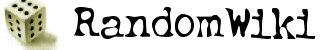
Main Menu (edit)
Random Average Blogpmwiki.org |
First, load Hover1.txt manually either in by placing it in your default bindings or loading it one time. /bind_load_file c:\coh\binds\hover1.txt What this setup does is toggle between 3 states of hover: Pressing "F" the first time will:
Pressing "F" a second time will:
Pressing "F" a third time will:
Pressing "F" a fourth time is actually the same as pressing the first time. BUT THATS NOT ALLPressing SHIFT+F during any state toggles you between Hover and Fly mode (with indicator text!) Pressing "K" will tell you what status you are in at any given time. Pressing SHIFT+T will reset the toggle. This is important because sometimes the toggle can get out of sync due to critters which knock you out of the air. Here are the bindsBy the way, the text assumes the files are in c:\coh\binds, but feel free to modify the path as necessary. hover1.txt f "powexec_name Hover$$powexec_name Hover$$++up$$bind_load_file c:\COH\Binds\Hover2.txt"
lshift+f "Tell $name,<color blue><bgcolor yellow><scale 1.25>Fly Mode!$$bind_load_file c:\coh\binds\fly1.txt"
k "Tell $name,<color red><bgcolor yellow><scale 1.25>Hover1 - Stationary On Ground"
lshift+t "Tell $name,<color blue><bgcolor yellow><scale 1.25>Reset Hover/Fly Toggle$$powexec_name Hover$$powexec_name Brawl$$powexec_abort$$-up$$bind_load_file c:\COH\Binds\Hover1.txt"
hover2.txt f "-up$$bind_load_file c:\COH\Binds\Hover3.txt"
lshift+f "Tell $name,<color blue><bgcolor yellow><scale 1.25>Fly Mode!$$powexec_name Fly$$bind_load_file c:\coh\binds\fly2.txt"
k "Tell $name,<color red><bgcolor yellow><scale 1.25>Hover2.txt - Hovering, Moving Up"
lshift+t "Tell $name,<color blue><bgcolor yellow><scale 1.25>Reset Hover/Fly Toggle$$powexec_name Hover$$powexec_name Brawl$$powexec_abort$$-up$$bind_load_file c:\COH\Binds\Hover1.txt"
hover3.txt f "powexec_name Hover$$bind_load_file c:\COH\Binds\Hover1.txt"
lshift+f "Tell $name,<color blue><bgcolor yellow><scale 1.25>Fly Mode!$$powexec_name Fly$$bind_load_file c:\coh\binds\fly3.txt"
k "Tell $name,<color red><bgcolor yellow><scale 1.25>Hover3 - Hovering, Stationary"
lshift+t "Tell $name,<color blue><bgcolor yellow><scale 1.25>Reset Hover/Fly Toggle$$powexec_name Hover$$powexec_name Brawl$$powexec_abort$$-up$$bind_load_file c:\COH\Binds\Hover1.txt"
fly1.txt f "powexec_name Fly$$++up$$bind_load_file c:\COH\Binds\fly2.txt"
lshift+f "Tell $name,<color blue><bgcolor yellow><scale 1.25>Hover Mode!$$bind_load_file c:\coh\binds\Hover1.txt"
k "Tell $name,<color red><bgcolor yellow><scale 1.25>Fly1.txt - Stationary On Ground"
lshift+t "Tell $name,<color blue><bgcolor yellow><scale 1.25>Reset Hover/Fly Toggle$$powexec_name Fly$$powexec_name Brawl$$powexec_abort$$-up$$bind_load_file c:\COH\Binds\Hover1.txt"
fly2.txt f "-up$$bind_load_file c:\COH\Binds\fly3.txt"
lshift+f "Tell $name,<color blue><bgcolor yellow><scale 1.25>Hover Mode!$$powexec_name Hover$$Bind_load_file c:\coh\binds\hover2.txt"
k "Tell $name,<color red><bgcolor yellow><scale 1.25>Fly2.txt - Flying, Moving Up"
lshift+t "Tell $name,<color blue><bgcolor yellow><scale 1.25>Reset Hover/Fly Toggle$$powexec_name Fly$$powexec_name Brawl$$powexec_abort$$-up$$bind_load_file c:\COH\Binds\Hover1.txt"
fly3.txt f "Powexec_name Fly$$bind_load_file c:\COH\Binds\fly1.txt"
lshift+f "Tell $name,<color blue><bgcolor yellow><scale 1.25>Hover Mode!$$powexec_name Hover$$bind_load_file c:\coh\binds\hover3.txt"
k "Tell $name,<color red><bgcolor yellow><scale 1.25>Fly3.txt - Flying, Stationary"
lshift+t "Tell $name,<color blue><bgcolor yellow><scale 1.25>Reset Hover/Fly Toggle$$powexec_name Fly$$powexec_name Brawl$$powexec_abort$$-up$$bind_load_file c:\COH\Binds\Hover1.txt"
....awsome ..... this is a great thing .... you only spend 1 hour to set this up, the lags when you press the buttons are not too high and the actual effect of what button pressed when is easy to learn within a few weeks ..... just the message spam with each button pressed could be a little more =( ...... really cool idea xD!!!!!! |
