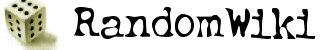
Main Menu (edit)
Random Average Blogpmwiki.org |
Getting around the "no queued attack" ruleWe've already learned that you can't actually "queue up attacks" with /bind -- but there is away to get around that limitation, to an extent. One of the participants in my "The Day I remapped my mouse with /bind" thread had an ingenious bind that did no less than SEVEN actions. The last two actions were to attack with two different ranged attacks. How did he do it? By not really attacking the first attack -- instead, he just set it up so that attacking would be the immediate consequence of the command: /bind numpad0 "powexec_auto Dark Blast$$powexec_name Moonbeam" This is just the last bit of the original bind, which is much longer. When the 0 button on the number pad is pressed, Dark Blast is set up as an automatically fired power -- that is, it will fire at an enemy is selected and within range of the attack. After Dark Blast is set to auto, Moonbeam is fired. So this is what happens: 1. Dark Blast is set up as an "autofire" power. 2. Moonbeam is fired. 3. Dark Blast will fire, recharge, fire, recharge, fire, recharge, etc. With this bind, you essentially set up two attacks, but you only specifically fire off one. Targeting the nearest enemyThe tab key is nice for quickly moving from enemy target to enemy target, but how do you quickly attack the closest enemy to you? It's easy -- first you tell the game to target no-one at all, then you tell to to target an enemy -- it will always choose the closest one to you: /bind [key] "target_enemy_near" When you press the [key], the game will drop any target you currently have and then target the closest enemy. (Note that this is, by default, keybound to Ctrl-Tab.) |
