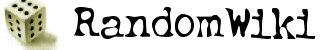
Main Menu (edit)
Random Average Blogpmwiki.org |
If you want to save your keybindings to your hard drive, use the slash command /bind_save. This saves your keybinds in a file called keybinds.txt, located in the root directory of your c: drive. If you want to load the keybinds.txt file, use the slash command /bind_load. As long as the keybinds.txt file is still in the root directory of your c: drive, it will load automatically. It is possible to load other text files with keybinding commands in it simply by specifing the file name and location. The full command is /bind_load_file [path] So, for example, /bind_load_file c:\coh\textfiles\judge.txt would load the judge.txt file from the c:\coh\textfiles directory. When a bind file is loaded using either /bind_load or /bind_load_file, the new file does not REPLACE the old file, it is MERGED with it. If a keybinding conflicts between the current file and the file being loaded, the binding in the file being loaded is used... but any key binding mentioned in the current file that is not present in the file being loaded is left alone. Thus you can use /bind_load_file to load a keybinds file that has only two entries in it, and only those two entries will be changed. This is useful in the toggle keybindings section of the Neat Things To Do With Bind entry. |
