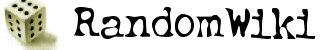< Alternate Character Advancement Rule | Home Page | Character Sheets >
| The character generation options I'm using for the Firefly game are based pretty heavily off Mark Humphreys's wonderful Star Wars conversion, available here and here. I wouldn't be running this game with the options I have without that great setup; thanks, Mark! |
“They weren't cows inside. They were waiting to be, but they forgot. Now they see the sky and they remember what they are.”
- River Tam, Safe
Select Keywords
A keyword is a character ‘template’ (such as a race or an occupation) that provides a set of abilities that the character picked up, has been taught, or which ‘everyone knows’. A hero knows all the abilities in a keyword at the ability rating of the keyword itself. Keywords are not abilities in themselves and cannot be used in a contest or improved with Hero Points; you must use and improve each ability separately.
Step 0) Citizen of the Alliance Keyword:
All characters, whatever their home world, are a part of the Alliance. This implies a certain general understanding of technology, the ‘verse, and common shared languages.
- Basic Tech, Drive Vehicle, Operate Computer, Read/Write English, Read/Write Chinese, Fear Reavers
Step 1) Select a Homeworld Keyword
A Homeworld keyword gives the name and native abilities of a particular culture or people. It answers the question ‘Where do I come from?’ There are dozens of inhabited worlds and moons in the ‘verse, and each helps shape your personality and skills in a different way.
Step 2) Select an Occupation Keyword
An Occupation keyword is the name of a profession and the common abilities of that job. It answers the question ‘What do I do?’ This could be an ongoing career or something the character has left behind. For example, a Bounty Hunter has abilities like Fire Weapon*, Identify Target, and Set Ambush.
3) Select a Trademark Keyword
A Trademark keyword sets your character apart from ‘most people’. It answers the question ‘What makes me special?’ For example, Malcolm Reynolds is a Ship’s Captain, Simon is a Professional doctor, Shepherd Book has a Mysterious Past, and Jayne is Well-Equipped (ahem).
4) Select 10 other abilities
You may choose up to 10 abilities for your character. They can be skills, knowledge, personality traits, relationships, items; anything you feel is appropriate. Look at the keywords and abilities listed throughout this text for examples; if you are stuck, you may find it helpful to write a short description of your character and work from that. There is no need to decide everything yet, however; you can leave some abilities open for now and choose them as you play. If you select a Follower or a Special Item, they count as 3 abilities each.
5) Select up to 3 flaws
A flaw is an ability that is usually an obstacle, not a benefit. They may be physical (for example, Lost an Eye), psychological (Hates the Feds), or behavioral (Always Looking for a Big Score). Flaws add depth of personality to your character, and are an opportunity to determine the kind of challenges he will face in play. Flaws work just like any other ability, and can be used actively by you in a contest or used against you by the GM. For example, having the flaw Hates the Feds might make it more difficult to negotiate for a legitimate trading contract, but it will also make it easier to beat the hell out of a trooper.
6) Determine ability ratings
- Give all abilities in your Home world keyword a rating of 17.
- Give all abilities in your Occupation keyword a rating of 17.
- Give all abilities in your Trademark keyword a rating as indicated in the individual description.
- Give all other abilities a rating of 13.
- Give all Flaws a rating as agreed with your GM.
- Choose one ability (except Psychic abilities) to be your best ability and raise it to 5m.
- Choose two abilities (except Psychic abilities) to be your second best abilities and raise them to 1m.
- Make sure you pick up your Items And Gear